
Develop software faster with real specifications


Bring your idea to life faster
Accelerate your development today
Your software development companion
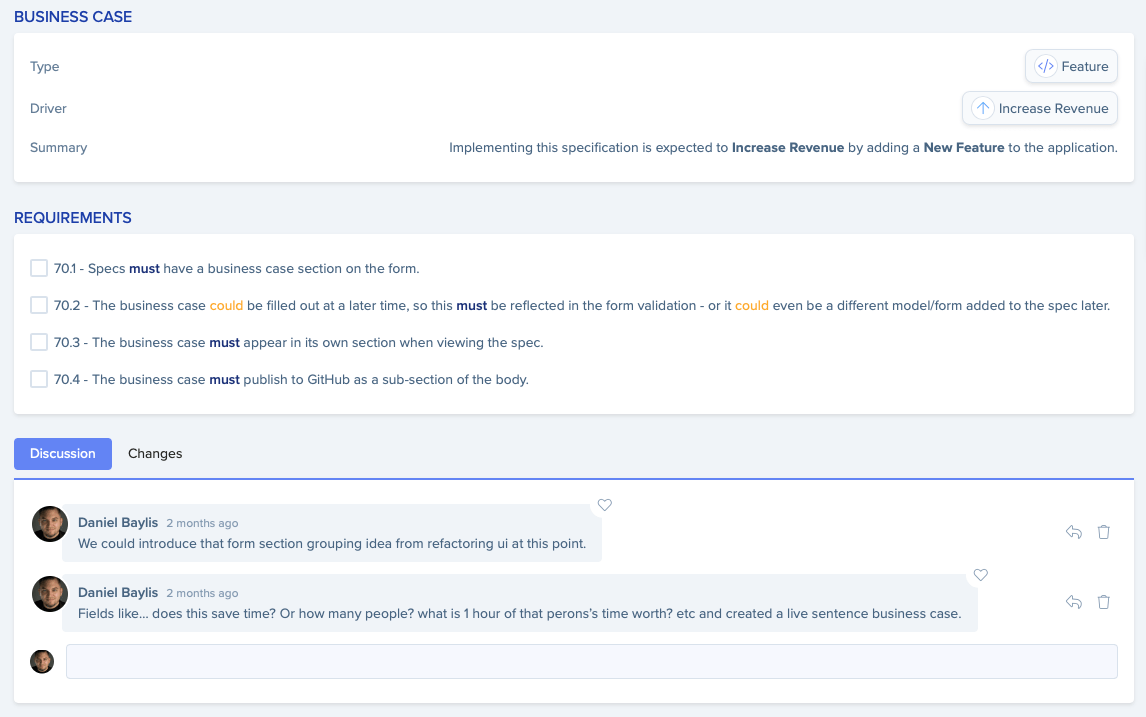
Specifications
Develop faster with clear specifications
Capture detailed specifications with clear requirements on what software needs to do.
SpecFuse helps you get beyond plain text in an "issue", and into clearly defined requirements statements ready for action.
-
Capture detailed requirements -
Collaborate and discuss -
Track changes -
User assignment and workflow stages
Roadmaps
Prioritize features and organize releases
Plan the journey with release-based roadmap views for your project.
Quickly review all open specs, and move them between releases or update their priority order with simple drag-and-drop interaction.
-
All open specs in one place -
Plan releases and priorities -
Types, assignment and progress indicators -
Fast drag-and-drop interaction
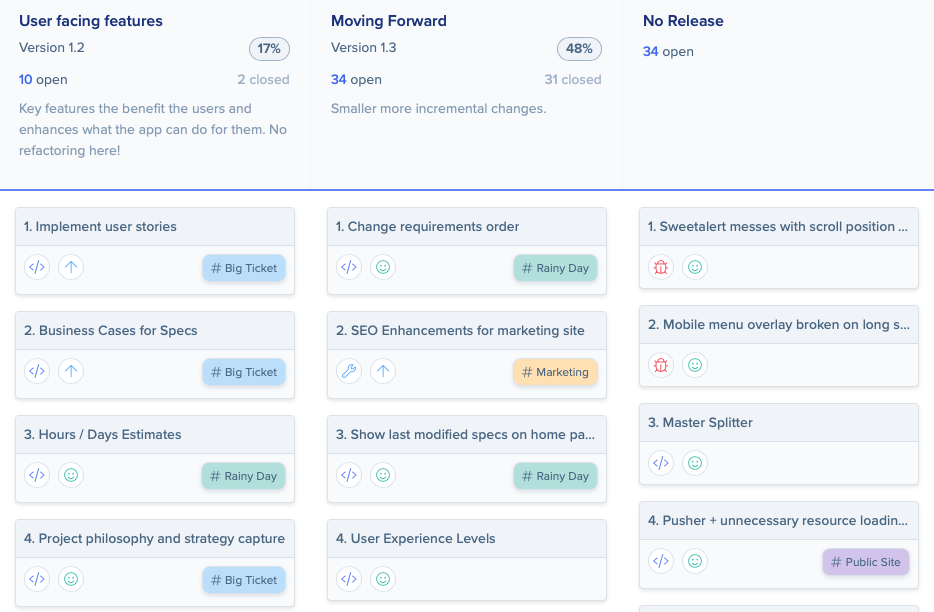
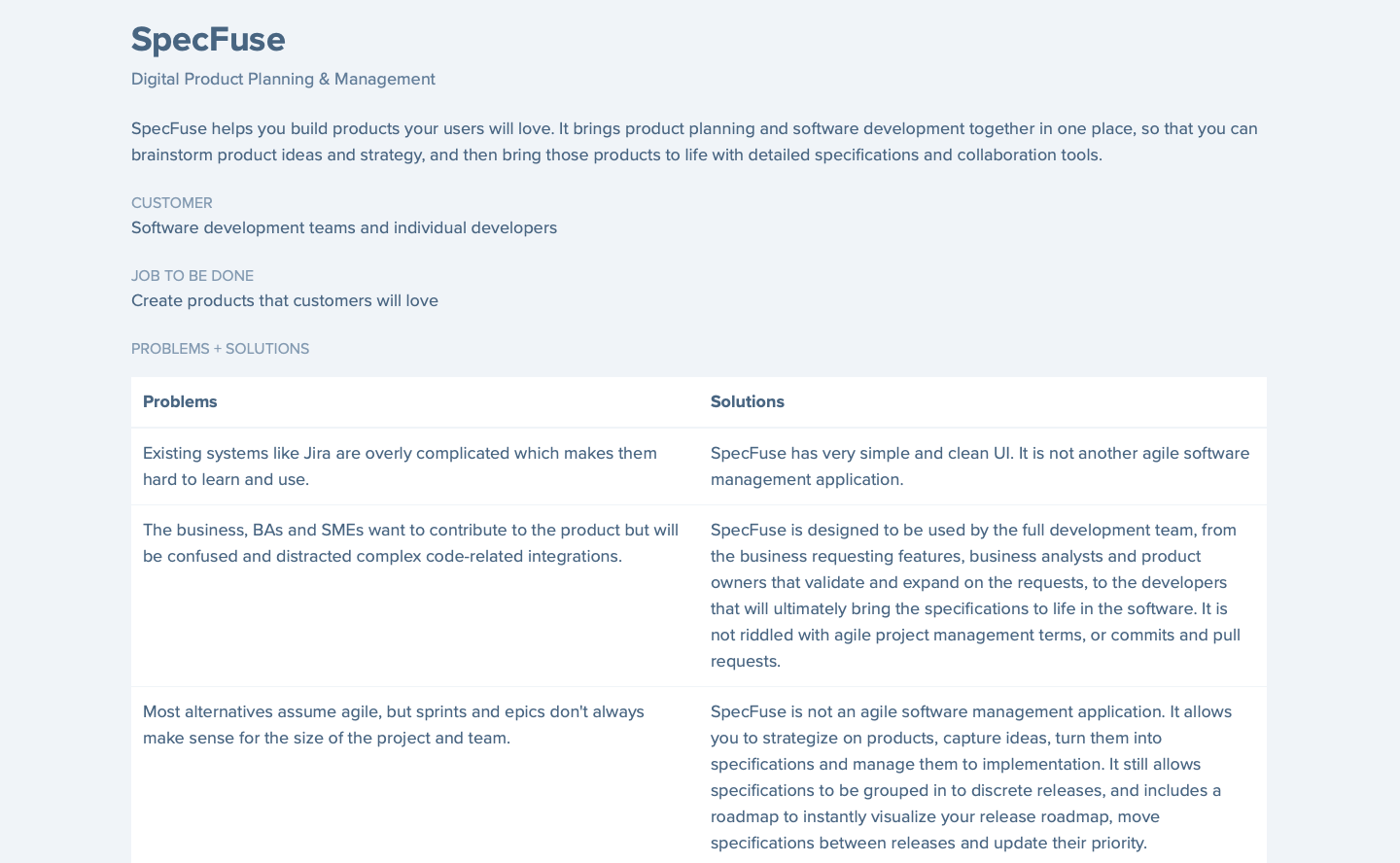
Strategy
Be clear on the problems you are solving
Get clear on what you are building, why and for who, and capture it as a reference and guide for your team as your project progresses.
-
Define your customer -
Get clear on the problems to be solved -
Capture your points of difference -
Define user roles with avatars
Ideas
Get your feature ideas safely captured
Capture ideas for potential features and updates without committing them to your project planning and backlog.
Safely store the ideas on your project for future consideration and later development into specs.
-
Safely capture ideas -
Separate ideas from formal specs -
Convert ideas to specs -
Rapid data entry
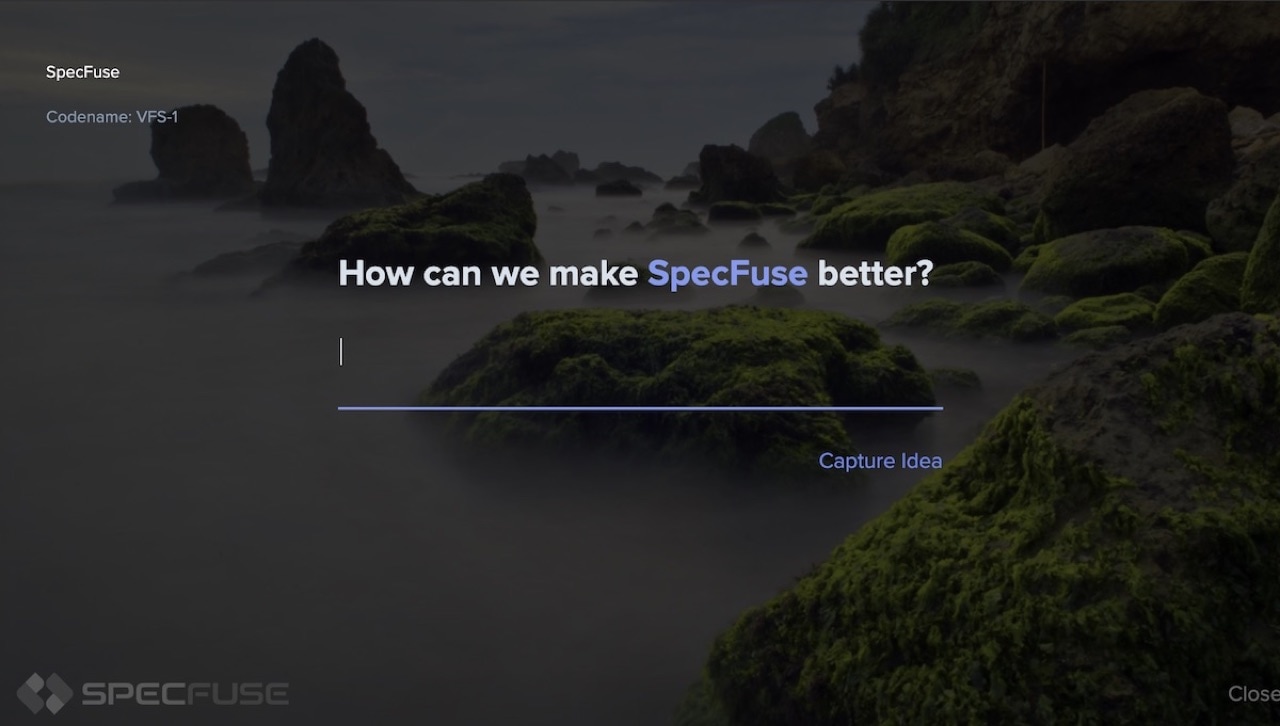
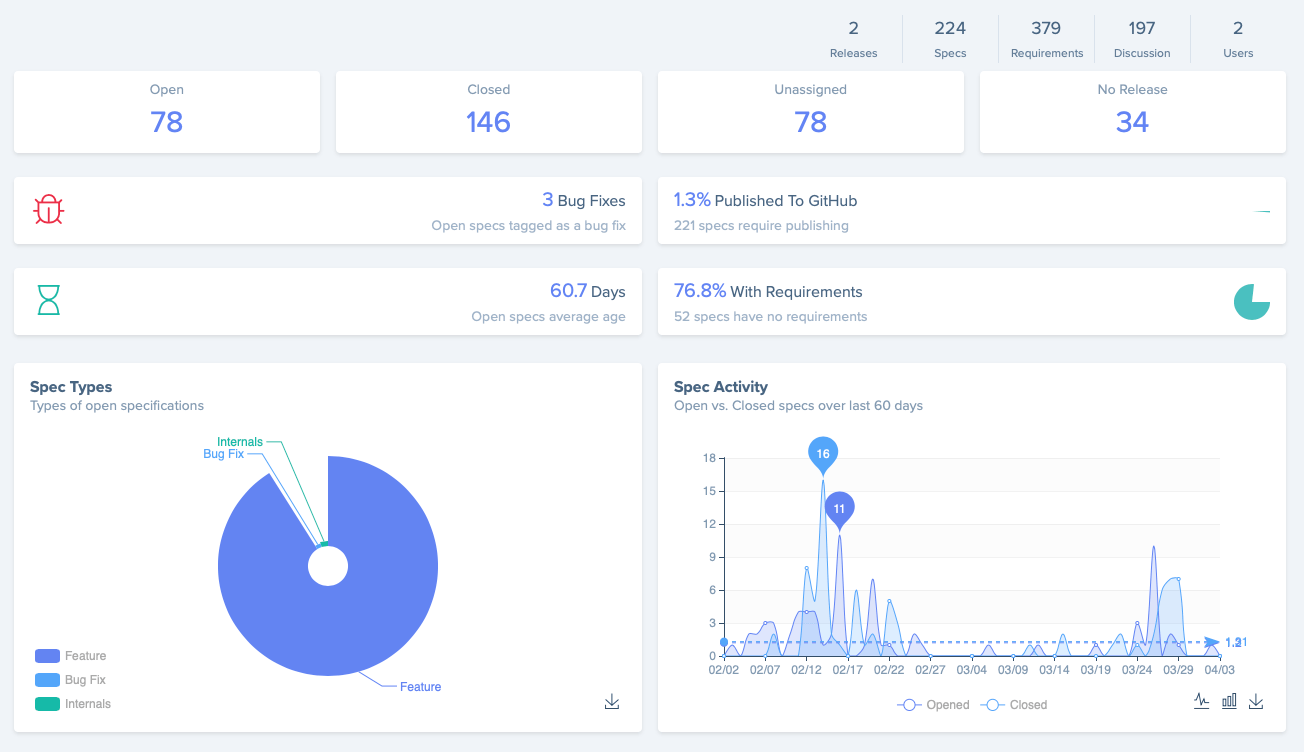
Dashboards
Understand your progress and workload
Monitor your project status and get useful insights at a glance with live-updating dashboards.
Keep a close eye on your progress and easily communicate your project status to your stakeholders.
-
Monitor progress in each release -
Understand development focus areas -
Compare opened and closed spec volume -
Extract key insights on development
Integrations
Connect up your favorite support tools
SpecFuse integrates with other common software development and project management tools to unlock new approaches and possibilities in your development workflow.
Integrate your GitHub issue tracker or Jira project directly with SpecFuse and synchronize your issues and specs.
Take advantage of SpecFuse's full power to create product strategies, release plans, business cases, and specifications with itemized requirements, and publish formatted and complete specifications out to GitHub or Jira.
Integrate with Bugsnag to have specs automatically created in your project when Bugsnag captures new issues.
-
Import existing issues from GitHub or Jira -
Maintain real-time automatic synchronization -
Power-up your remote issue trackers with SpecFuse tools -
Publish formatted specs as issues -
Automatically create specs from Bugsnag error reports



Dark Mode
Work in a theme that suits your environment
Get inspired and use SpecFuse with the striking dark mode.
Dark mode is perfect for working alongside your code editor, or keeping your desktop look and feel the same when running a dark OS, such as MacOS dark mode.
-
Choose from a light or dark theme -
Get inspired with the striking dark mode




